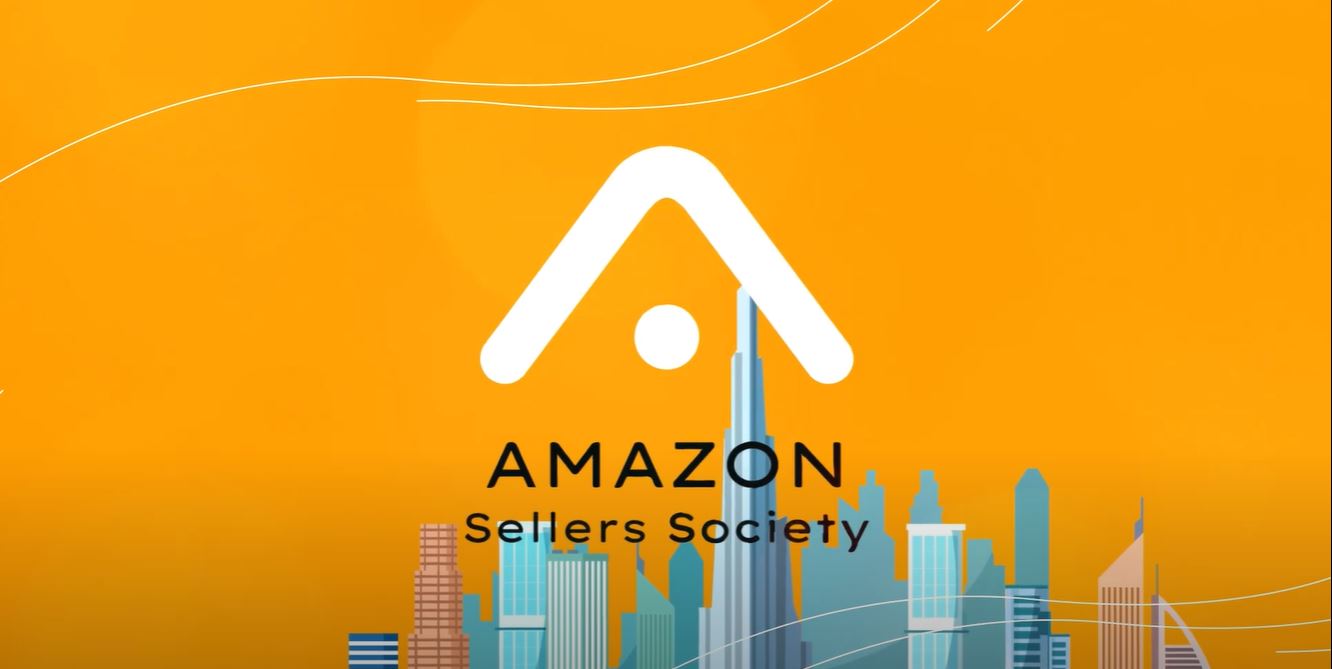Published on Oct 30, 2022
If you are
looking to start trading your products in the GCC, then you have most likely heard of a requirement for a
importer or exporter customs code. In the below article, we will introduce this concept to you as well as
provide you with a step-by-step guide on how to obtain the code.
I – What is an Importer / Exporter Customs Code:
An importer or exporter code is known by
many names. It can be referred to as customs code or a Mirsal business code as well. For the purpose of this
article, we will refer to it as a customs code below. It is a official code that is issued by Dubai Customs for
UAE businesses to import or export goods into and from the UAE. It is a code which will link your shipments with
your UAE trade license.
II – Is a Customs Code required to do business in the UAE?
If you are looking to import or export goods
to and from the UAE, then the following requirements have to be met:
A) You must have a local UAE license that
allows you to trade and conduct business for your product types
B) You have to be registered with the
customs authority to obtain the customs code.
Before we go through a step-by-step guide on
how to apply, there are a few exceptions for when a code will not be needed:
A) If you are working with a distributor
such as Shorages, then the distributor can provide their own custom codes. By doing so,
the distribution company will act as the Importer on Record (IOR) for imports and the Exporter on Record (EOR)
for Exports. This will save time when looking into quick options to begin trade in the UAE.
B) An importer or exporter code is mostly
required for bulk shipments. In most cases, express courier shipments into and from the UAE will not require
it.
III – Step-By-Step Guide To Applying:
1. Business Registration:
If you already have
a UAE license, the first step is to register the business with Dubai Trade.
- Head
to https://www.dubaitrade.ae/en/
- Click on “Service
Center”
- From the panel of
service centers, click on “Dubai Customs” and then on “Request Business Registration”

- After
clicking on “Request Business Registration”, head over to the “Start Service” button. This service will
allow your business to register with Customs so that you may officially and legally transact with Dubai
Customs. (Cost at the time of writing is 120 AED)
- Fill in
the required fields with your company details and click on “Save as Draft”

- Proceed
to click on “Next” after confirming your details
- Save the
information given in the message. This information is useful to track the request later on. And note that
the Validation Code is the same as the Company Trade License Number.
- The
dashboard will take you to another page where further information is required
2. Additional Information
The following sections of the business
profile should be filled before submitting the request. Business
Address, Business Type, License Activities, Facility Details, User Registration, Attachments, Group
Information and Document Templates
2.1 Business
Address:
- Click on “Add+” below business Addresses
- Fill in the requested details as they appear on your trade
license
- Click on “Save” when done and the following should appear:

2.2
Business Type:
- Click on
“Add+” below Business Types
- Specify
whether you would like to “Import” or “Export” or both by adding multiple Business Types
- Click on
“Save” when complete
2.3 License
Activities:
- Click on
“Add+” below License Activities
- Specify
the activity closes to your line of business, this can be for example “Garments, Textiles and Gifts
E-Trading”
- Click on
“Save” when complete and the following should appear

2.4 Facility
Details (If Required):
· Click on
“Add+” below Facility Details
· Specify the
name and type of facility where you intent to store your products in:
o Branch is
required for a Free zone Branch of a Local Company
o Free zone is required for Dubai Based FreeZone Companies
o Premises is required
for Cargo Handler Business Type
o Warehouse is
required for Customs Warehouse Licenses
· Depending on
the Facility type, different fields will be required to be filled.
· Once all
information is complete, click on “Save”.
2.5 User
Details:
· Click on
“Add+” below User Details
· Fill in the
requested information with details of the user which will be accessing the platform:

· Click on
“Save”
· Create a
“Login ID”, “Password” and “Secret Question”
· Make sure
that the specified Login ID is available by clicking on “Check Login Availability” and a message stating “Login
ID is Available” should appear
· After that,
specify the role of the User you have just created. Different roles will provide different rights to the user.
Note that you must have at least a “Owner” specified as a User Role in the organization.
· Once done,
move over to “User Credentials” which requires information about the identity of the User.
· Then specify
the address associated with the User under the “User Address” fields
· Finally,
upload the required official documents pertaining to this user under “User Attachments”. At the time of writing,
the required documents are the User’s Passport Copy and EID/National ID
· Click on
“Save” – if the information is complete, you should be redirected to the “New Business Registration” form to
continue the application process.
2.6
Attachemnts:
· Click on
“Add+” below Attachments
· Upload the
required documents which at the time of writing are the Trade License Copy and an Undertaking Letter From Owner
(filled and signed). Templates for the Undertaking Letter can be found by googling the following depending on
your service:
o “Download
Letter of Undertaking for Clearing Agent Dubai Trade”
o “Download
Letter of Undertaking for Importer Dubai Trade”
o “Download
Letter of Undertaking for Shipping Agent Dubai Trade”
· Once
submitted, move on to the next section
2.7 Group
Information (If Required):
· If the
company is part of a group, then fill this section, otherwise skip it.
· Click on
“Add+” below Group Information
· Provide the
“Business Code” for the business you want to group with and the Company Name will display automatically
· Select the
Relationship Type from the drop down list
· Click on
“Save” button to save Group Company
Now that you have filled all of the require
information, click on “Preview and Submit” followed by “Continue”. Then, agree to the Terms & Conditions of
of Business Registration With Dubai Customs.
3. Tracking & Payment:
Now that you have your application
submitted, you need to wait for the authority to conduct its review. You can track the status of your
application using the Validation Code / License number provided to you in the confirmation email. To do so,
simply access the “Registration Enquiry” and enter the code.
Depending on the status of the request the
following buttons will appear near your registration:
· When the
status of the request is “Suspended” the “Withdraw” button will appear to withdraw your registration
request.
· The
“Continue” button is enabled when the status of the request is either “Suspended” or in “Draft” and it allows
you to modify your request
· The “Make
Payment” button is enabled when the status of the request is “Approved” and it is used for making the payment
for the registration request
· The “View
Payment Detail” button is enabled always and is useful to view all the payment transactions for that
registration request
Once your request is approved, go ahead and
click on the “Make Payment” button to pay for the registration request.
Once the payment is made, your details will
be emailed to your registered email address.